The use of Web 2.0 and social media was essential especially during research and planning. We made a Facebook group where we could discuss and plan things for the project, during the research, planning and construction stages:
This was helpful as we could access it anytime through portable software such as smartphones as well as on the computer. It also allowed us to:
- organise things outside of school e.g. what costumes we should bring in:- let the group know online quickly and easily if we forgot to mention something in a group meeting
- share things related to our project, e.g. photos from the set...
- ask someone in the group to explain something we were confused about, such as a technical problem on our blogs or website:
We also used YouTube to research influences for our project. We were able to create a playlist to store all of our influences in one place, which was helpful when choreographing because it meant we didn't have to spend a long time finding the video.
 |
| Our playlist |
We also used social networking sites to create accounts for Sticky and the Melonheads. We created instagram, Facebook and Twitter pages for the band:
 |
| Twitter page |
 |
| Facebook page |
 |
| Instagram page |
Having these sites would be absolutely essential for an artist as they are an effective method of below-the-line promotion and allow audiences to interact with the artist directly. It was easy for us to do and something all of us could access and contribute to at any time.
For the music video's construction we benefited from a range of technologies, for example, a Canon 5D Mark II DSLR camera that enabled us to shoot digitally:
We also used Photoshop to create parts of our website, such as the images on the banner and the competition page:
To create the website we used wix.com. I thought this was an appropriate software to use because it was simple and easy to navigate, and allowed us to design a website with a unique appearance and give it the look that we wanted. Even though wix does not give users the option to work in html code this didn't seem to limit us because we didn't need to create anything too complex.
Looking back I think I would have been able to get more out of Photoshop if I had previously learned how to use it. If I could re-do the project I would practice with Photoshop beforehand so I could more easily contribute to the technical aspects of the digipak and website construction.
Wix.com also worked well because it meant we could edit the website from home, too. One problem, however, is that only one person could edit at a time because otherwise the site would have trouble saving. However we avoided this problem and I realised after using wix that creating a website is much easier than I imagined due to the accessibility of this software.
We used Adobe Premier Pro to edit our music video, as well as our steal-o-matic and animatic in the research and planning stage.
 |
| Change Colour allowed us to grade the shots more precisely. I didn't understand how to use it but with all the group giving input, the software enabled us to create the colouring that we needed. |
 |
| makeagif.com |
To make gifs I used imgflip.com and makeagif.com. The benefits of these websites is that they are free and easy to use.
 |
| imgflip.com |
I used prezi as a way of presenting some parts of my answers:
Prezi allowed me to combine text and visuals and present my ideas in a more interactive way.
I was also able to edit prezis after publishing them which meant I didn't have to start all over again if I needed to change something.
I also used lucidchart:
I encountered some problems with this software. You have to pay for a permanent account, so after my free trial expired I couldn't edit the chart that I made or create more.
Despite this problem I was still able to use lucidchart to explain audience feedback. It allowed me to group answers together, colour-code them and connect them to an explanation.
Another example of software I used was padlet. I could use this to place text anywhere on the wall without being restricted by the size of the space available:
It was also easily embedded onto the blog and allowed me to illustrate the answer.
I tried to create screen recordings, but they didn't really work. For this I used QuickTime Player, a software built into my Mac computer:
I was able to click and drag the part of the screen that I wanted to record, and it was an effective way to demonstrate how I used technology...
However, when I uploaded the screen recordings, they either didn't upload at all, appeared as extremely poor quality videos or appeared like the example below:
 |
| The arrow in the centre cannot be removed, and in addition the screen recording was actually longer than this but only some of it has uploaded |
Trying to do this successfully took a while and wasted a lot of time, which led me to give up on screen recordings.
The blog itself is an example of technology used throughout the project. I was able to use blogger.com to present my ideas using text and visuals:
 |
| Option to embed YouTube videos built into blogger software - this made it easy to include YouTube videos in my answers |
 |
| I could easily access images saved onto my computer when creating/editing posts |
 |
| Prezi html code embedded into blogger |
Overall the technology that I used throughout the project worked effectively as ways to research, plan, construct and evaluate my music video, digipak and website. Due to the proliferation of new technologies I was able to carry out the project in a way that I previously wouldn't have been able to, for example, relying heavily on social media and online software. The media technologies available to us have allowed for higher qa greater scope of creative possibilities throughout the project.

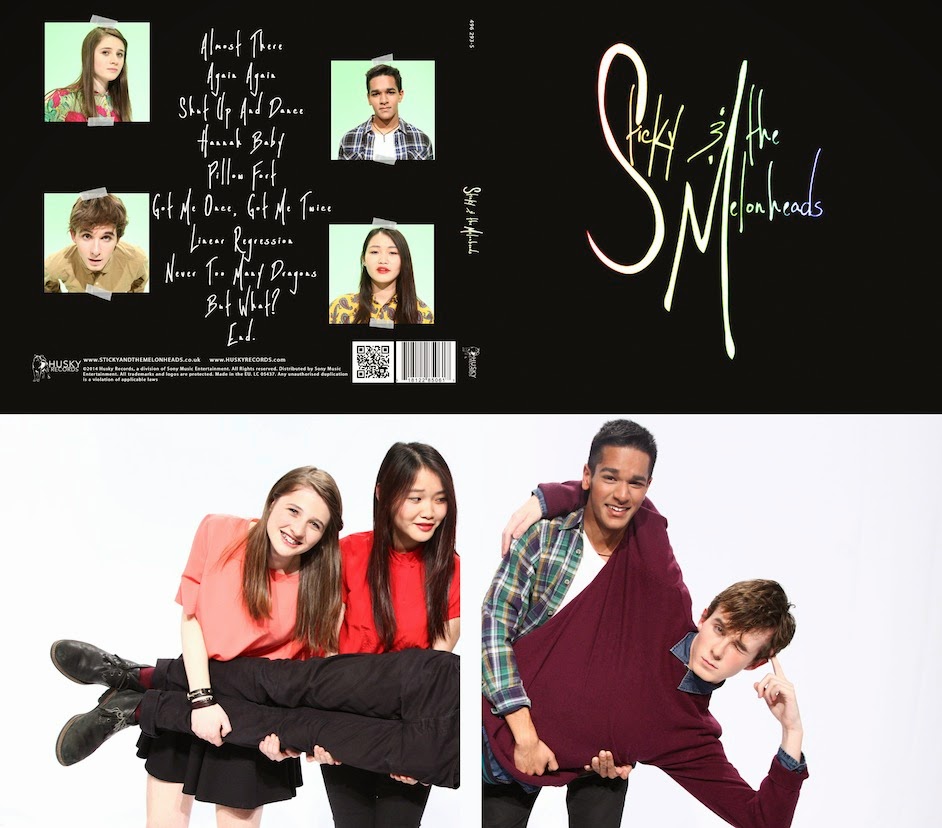



















No comments:
Post a Comment